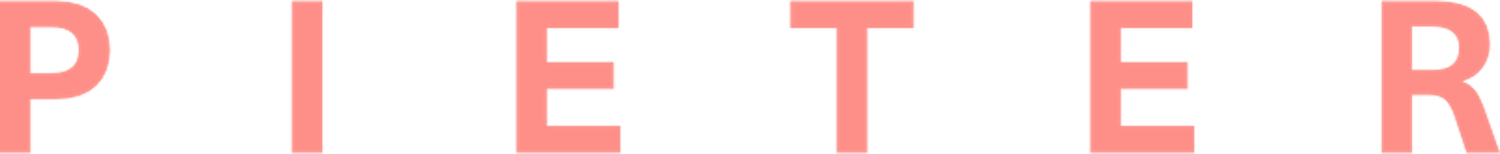Pieter Rental Handbook
-
When you arrive at 2701 N Broadway the main, the street-level front door will most likely be locked.
The Pieter lock box will be hanging from the door. Refer to your Appointment Reminder email for the 4 digit code to the lock box.
Enter the code to the lock box by pressing the buttons. Once the code has been entered, pull down the lever at the top of the lock box.
Use the key inside to unlock the front door.
Always put the key back into the lock box and lock it by re-entering the 4 digit code and pressing down the lever while closing the lockbox.
You are more than welcome to leave the door open during your rental, but please be sure to keep it closed at night.
When entering and exiting the building, please be sure to pull the door closed behind you.
The door at the top of the stairs can not be unlocked from the outside. Therefore, you must access the studio by going up the elevator.
-
The elevator is located on the ground floor, to the left of the lobby stairs.
You will need to use the elevator to access the second floor.
Refer to the elevator code found in your Appointment Reminder email.
Enter the code directly into the keypad inside the elevator to access the second floor.
Please do not give this code out to anyone.
If you need to get down to the first floor from the second floor, simply press “1” on the keypad.
-
The studio doors all have keyless entry units.
Refer to the code to the studio doors in your Appointment Reminder email. Only refer to the code for the studio doors in the email you received 24 hours before you rental - do not refer to an older email as the codes to the doors change weekly.
This code can be used for both the main and side studio doors.
Note: The side studio door is currently out of order; only use the main studio door to enter & exit the studio.
To enter the studio doors: wake up the keypad by pressing any button.
Enter the code and press the button with the lock icon. Once the light on the lock flashes green, you will be able to enter.
When entering and exiting the studio, please be sure the studio doors are aligned when they close. If they are not aligned, a warning beep will continue until the lock is properly aligned on both sides of the door.
To unlock the door while inside the studio, press the grey button on the inside of the lock or turn the nob located on the same side.
Doors will auto lock within a few seconds so make sure you have the code if you leave the studio mid rental.
You are more than welcome to leave the studio doors open during your rental, but please be mindful of your noise levels if you do so, especially during business hours (Monday through Friday, 9AM to 5PM).
-
Chairs:
Chairs are available for use and located in the hallway next to the side studio entrance. Please return chairs to their original location at the end of your rental.
Masks:
Masks and health information are available and free outside the restrooms.
A-Frame Chalkboard:
You are more than welcome to use our A-Frame chalkboard to announce your class or workshop to folks entering the studio!
The A-Frame chalkboard lives in the studio closet, alongside a box of chalk & an eraser.
Be sure to erase the board after use and return it to the studio closet at the end of your rental.
Movement Props:
Movement props such as ballet barres, yoga mats, foam rollers, and cushions are available for use in the studio.
Please return them to their storage spaces at the end of your rental.
Water:
Hot & cold water are located in the studio near the main studio doors. If you are able, please switch out empty jugs when the water tower light flashes “red”. Empty jugs can be left on the water rack.
We do not provide cups for water and encourage you to bring your own reusable water bottle.
Heating/Cooling:
The studio is equipped a heating and cooling system that you are welcome to adjust however you see fit.
Please remember to always turn the heating and cooling thermostat to “off” at the end of your rental unless told to do otherwise.
Air Purifiers:
We have four (4) air purifiers available for renter use. Two (2) are located in the studio and two (2) are located in the hallway near the folding chairs.
You are more than welcome to use all 4 during your rental, but please always return 2 of the purifiers to their hallway home at the end of your rental.
Air Purifiers donated by Clean Air LA
-
Wifi:
Networks: MySpectrumWiFif8-2G & MySpectrumWiFif8-5G
Password: heavylight227
Speakers/Sound:
The studio is equipped with speakers for use by renters.
- Turn on both speakers by flipping the switch on the back of each component.
- Do not adjust volume/settings or move speakers or other AV equipment.
Pairing your device to Bluetooth:
- Open "Settings" on your device
- Go to "Bluetooth"
- Make sure "Bluetooth" is on
- Press the "Pair" button on the LEFT SPEAKER only
- Wait for V2308 to appear in your device list
- Click V2308
- You're ready!
Playing directly from your device:
- Use the “aux” cord attached to the LEFT SPEAKER.
- Aux cord has three options for device connections.
Important notes to remember!
- Please DO NOT adjust volume on speakers
- On weekdays (Mon-Fri 9am-5pm), please keep sound low to be mindful of others on the second floor.
- Leave your device on the AV table for seamless playback
- If you want to switch devices, turn the bluetooth off on the one currently paired to the mixer to allow a new device to pair.
Do NOT move or adjust the speaker settings.
Please turn off both speakers before the end of your rental.
-
Please fill out your required Renter Checklist at the end of your rental.
Every renter is required to fill out and sign a Renter Checklist at the end of every rental. This way, we can ensure all areas of the studio are checked, tidy & ready for the next renter.
Please make sure you take all of your belongings out of the studio, make sure all doors are locked and that you’ve left everything “better than you found it”.
-
The Lost & Found can be found on the shelf in the shared hallway, outside of the studio doors.
Renters are more than welcome to check the Lost & Found during their rentals or during Open Studio, which happens every Monday between 11AM and 2PM and the second Saturday of each month between 12PM.
We do not keep an inventory of items left in the space and are not responsible for items left behind.
It is the primary renter’s responsibility to clear any items that have been brought into the space during their rental.
-
After booking your rental you will be able to cancel or reschedule your appointment on your own via the links found in your confirmation email.
Please do not delete your confirmation emails, in case you need to make changes to your appointment.
Alternatively, you may sign up for a Pieter client account at the end of the booking process and access all your rentals in one place. (Be sure to use the same name and email every time you make an appointment!)
Cancelation Policies
• Canceling 10 or more days in advance of your rental: 10% cancellation fee
• Canceling 48 hours to 10 days in advance: 25% cancellation fee
• Canceling with less than 48 hour notice: No refund
Refunds will be reimbursed after canceling via your confirmation email. Please allow 5-10 business days for funds to return.
Note: Our refund policy does not include the 1.5% -3% payment processing fee that Square and PayPal take. Your refund may be less than the original payment issued due to these fees.
Rescheduling:
You can reschedule appointments up to 48 hrs before the appointment date, up to 90 days in advance.
Please be mindful of other renters and try to reschedule well in advance of your booking. The sooner you know you won’t be using the space, the sooner you should reschedule and free that time up for other renters to book that slot!
If we find a renter is habitually holding time slots and rescheduling for the future, we may need to discuss and adjust their rental appointments.
If you have any questions about cancellations, rescheduling or refunds, please email pieterrentals@gmail.com
-
Please review our rental policies by reviewing the Our Policy page.